比 poi导入导出更好用的 EasyExcel使用小结
转载请注明出处:
官方文档: https://easyexcel.opensource.alibaba.com/docs/current/quickstart/read
1.简洁
优点:节省内存消耗,可大量减少网络开销
2.使用方法
<dependency>
<groupId>com.alibaba</groupId>
<artifactId>easyexcel</artifactId>
<version>3.1.0</version>
</dependency>
2.2 导入
导入对应的表格字段解析实体类:
public class ConfigImportExcelRow implements Serializable { @ExcelProperty(value = "姓名", index = 0) private String userName; /** * 昵称 */ @ExcelProperty(value = "昵称", index = 1) private String nickName; @ExcelProperty(value = "年龄", index = 2) private Integer age; }
接口示例
@PostMapping("/import")
public JSONResult import(@RequestParam(name = "file") MultipartFile file, HttpServletResponse response) {
List<ConfigImportExcelRow> userRowList = null;
try {
userRowList = EasyExcel.read(file.getInputStream()).headRowNumber(2)
.head(ConfigImportExcelRow.class).sheet().doReadSync();
} catch (Exception e) {
LOGGER.error("导入配置异常", e);
}
return "导入结果";
}
head()指定Excel行对应的POJO
sheet() 读取第一个sheet
headRowNumber 从头的第几行开始读取:可以设置1,因为头就是一行。如果多行头,可以设置其他值。不传入也可以没有指定头,也就是默认1行
当有多个 sheet的时候,可以将 read 改为 readSheet 方法:
官方示例:
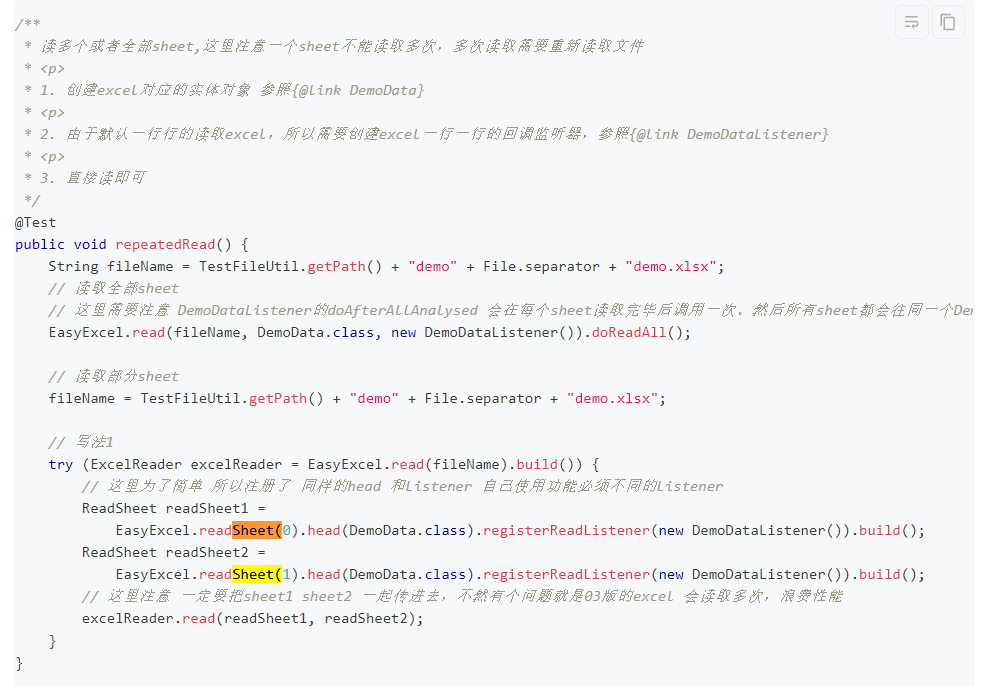
2.3 导出
同样对导出的实体字段添加 @ExcelProperty 注解
public class ConfigExportExcelRow implements Serializable { @ExcelProperty(value = "姓名", index = 0) private String userName; /** * 昵称 */ @ExcelProperty(value = "昵称", index = 1) private String nickName; @ExcelProperty(value = "年龄", index = 2) private Integer age; }
调用示例
@GetMapping("/export")
@ApiOperation(value = "导出明细")
public JSONResult importUser(HttpServletResponse response) {
return JSONResult.okResult();
}
public void exportWorkerPlan(Long cycleId, HttpServletResponse response) {
try {
List<ConfigExportExcelRow> excelRowList = new ArrayList<>();
ConfigExportExcelRow result1 = new ConfigExportExcelRow();
result1.setUserName("张三");
result1.setNickName("张三");
result1.setAge(22);
excelRowList.add(result1);
AssessPersonConfigImportResult result2 = new AssessPersonConfigImportResult();
result2.setUserName("李四");
result2.setNickName("李四");
result2.setAge("33");
excelRowList.add(result2);
String fileFix = DateUtils.formatDate(System.currentTimeMillis(), DateFormatEnum.YYYYMMDDHHMMSSS);
String fileName = "导出结果_" + fileFix;
response.setContentType("application/vnd.openxmlformats-officedocument.spreadsheetml.sheet");
response.setCharacterEncoding("utf-8");
// 这里URLEncoder.encode可以防止中文乱码 当然和easyexcel没有关系
fileName = URLEncoder.encode(fileName, "UTF-8").replace("\\+", "%20");
response.setHeader("Content-disposition", "attachment;filename*=utf-8''" + fileName + ".xlsx");
// 内容样式策略
WriteCellStyle contentWriteCellStyle = new WriteCellStyle();
// 垂直居中,水平居中
contentWriteCellStyle.setVerticalAlignment(VerticalAlignment.CENTER);
contentWriteCellStyle.setHorizontalAlignment(HorizontalAlignment.CENTER);
contentWriteCellStyle.setBorderLeft(BorderStyle.THIN);
contentWriteCellStyle.setBorderTop(BorderStyle.THIN);
contentWriteCellStyle.setBorderRight(BorderStyle.THIN);
contentWriteCellStyle.setBorderBottom(BorderStyle.THIN);
// 字体策略
WriteFont contentWriteFont = new WriteFont();
// 字体大小
contentWriteFont.setFontHeightInPoints((short) 10);
contentWriteCellStyle.setWriteFont(contentWriteFont);
//设置输出流和模板信息
File excelTemplate = ResourceUtils.getFile(EXCEL_TEMPLATE_PATH);
ExcelWriter excelWriter = EasyExcel.write(response.getOutputStream())
.registerWriteHandler(new HorizontalCellStyleStrategy(null, contentWriteCellStyle))
.excelType(ExcelTypeEnum.XLSX)
.withTemplate(excelTemplate).build();
WriteSheet writeSheet = EasyExcel.writerSheet().build();
//开启自动换行,自动换行表示每次写入一条list数据是都会重新生成一行空行,此选项默认是关闭的,需要提前设置为true
FillConfig fillConfig = FillConfig.builder().forceNewRow(Boolean.TRUE).build();
excelWriter.fill(excelRowList, fillConfig, writeSheet);
excelWriter.finish();
} catch (Exception e) {
LOGGER.error("导出Excel失败, errorMessage={}", e.getMessage(), e);
throw new BusinessException(ActionStatus.PARAMAS_ERROR.inValue(), "人员设置导出Excel失败!");
}
}
