vue3仿windows弹窗
一款基于vue3的仿windows弹窗。 可以组件模板编写或函数式创建。地址:https://github.com/dnoyeb/box-win
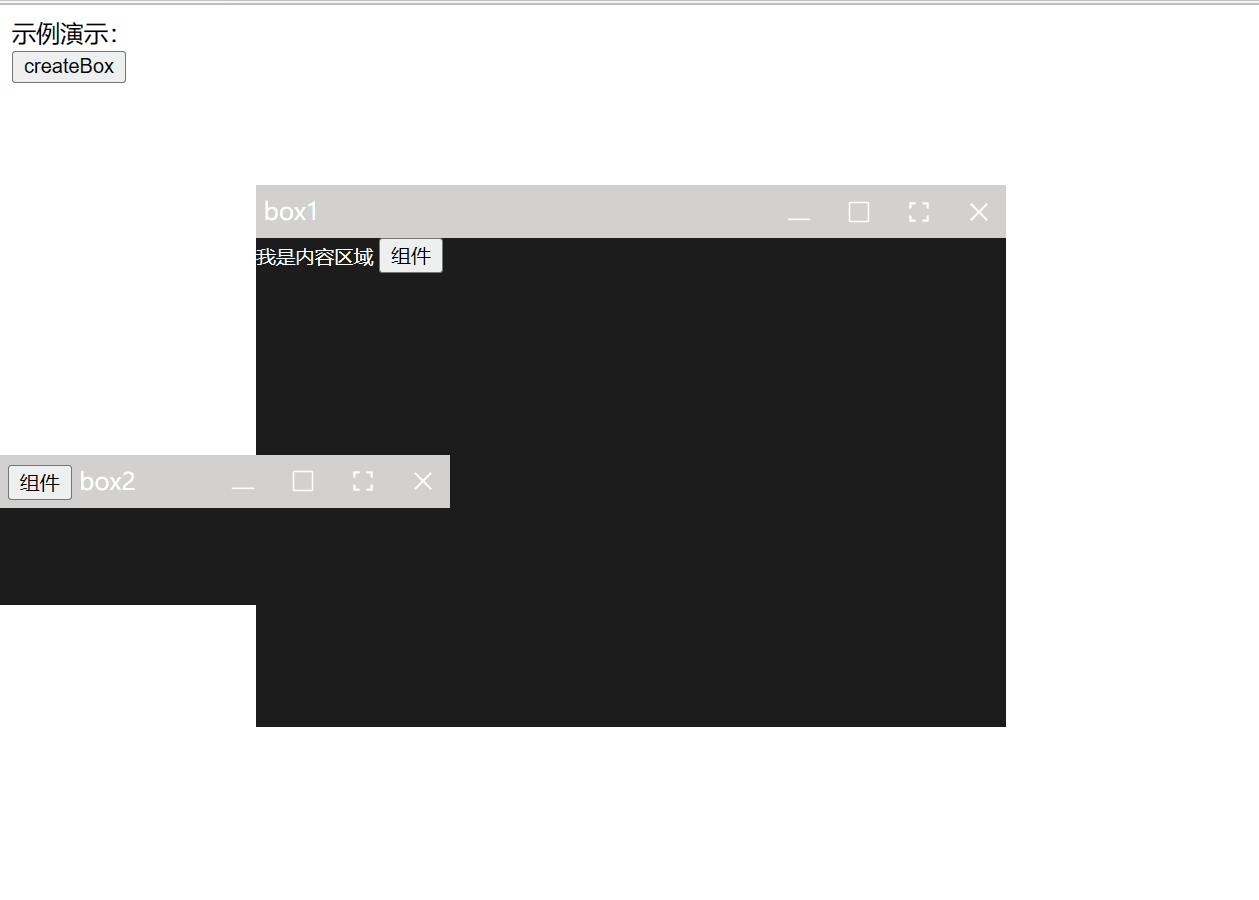
安装
npm add 'box-win'
两种方式:
1、组件式引入
//全局 test为自定义组件
import BoxWin from 'box-win'
app.use(BoxWin)
//或局部引入
import { BoxWin } from 'box-win'
<BoxWin v-model="box1" position="center" :title="'box1'">
<template #body>
我是内容区域
<test :test="666" />
</template>
</BoxWin>
2、函数式创建
//test为自定义组件
import { boxWin } from 'box-win'
boxWin.createBoxWin({
position: 'center',
bodyStyle: { background: 'blue' },
headIcon: h(test, {
test: 111
}),
title: '标题',
body: h(test, {
test: 333
}),
headControl: h(test, {
test: 444
}),
})
配置
props参数:
modelValue?: boolean //普通引入控制显示
title?: string,
width?: string; // 默认宽 —— 设置头高 宽高最好传入变量
height?: string; // 默认高
top?: string; // 默认距离上
left?: string; // 默认距离左
position?: string; // 默认比top、left优先,暂时支持center
animate?: boolean; //是否需要动画
duration?: number,//动画时间,单位 s
headHeight?: string; // 默认控制栏高
headStyle?: Record<string, any>; // 控制栏样式
bodyStyle?: Record<string, any>; //主要内容区域样式
resizeAble?: boolean | string; // 是否可以调整尺寸 默认可以调整
dragAble?: boolean | string; // 是否可以拖拽 默认可拖拽
minShow?: boolean; // 全屏控制显示 默认显示
maxShow?: boolean; // 全屏控制显示 默认显示
fullShow?: boolean; // 全屏控制显示 默认显示
closeShow?: boolean; // 关闭控制显示 默认显示
headIcon?: Slots | HTMLElement,
headTitle?: Slots | HTMLElement,
headControl?: Slots | HTMLElement,
body?: Slots | HTMLElement,
响应事件:
'update:modelValue',
'fullscreen',
'exitFullscreen',
'max', 'restore',
'min',
'close'
