【前端方案】-表格排序列LRU缓存方案
目标:
排序后的表格列,页面刷新或者用户重新登录后,能够保持之前的操作排序
完成效果:
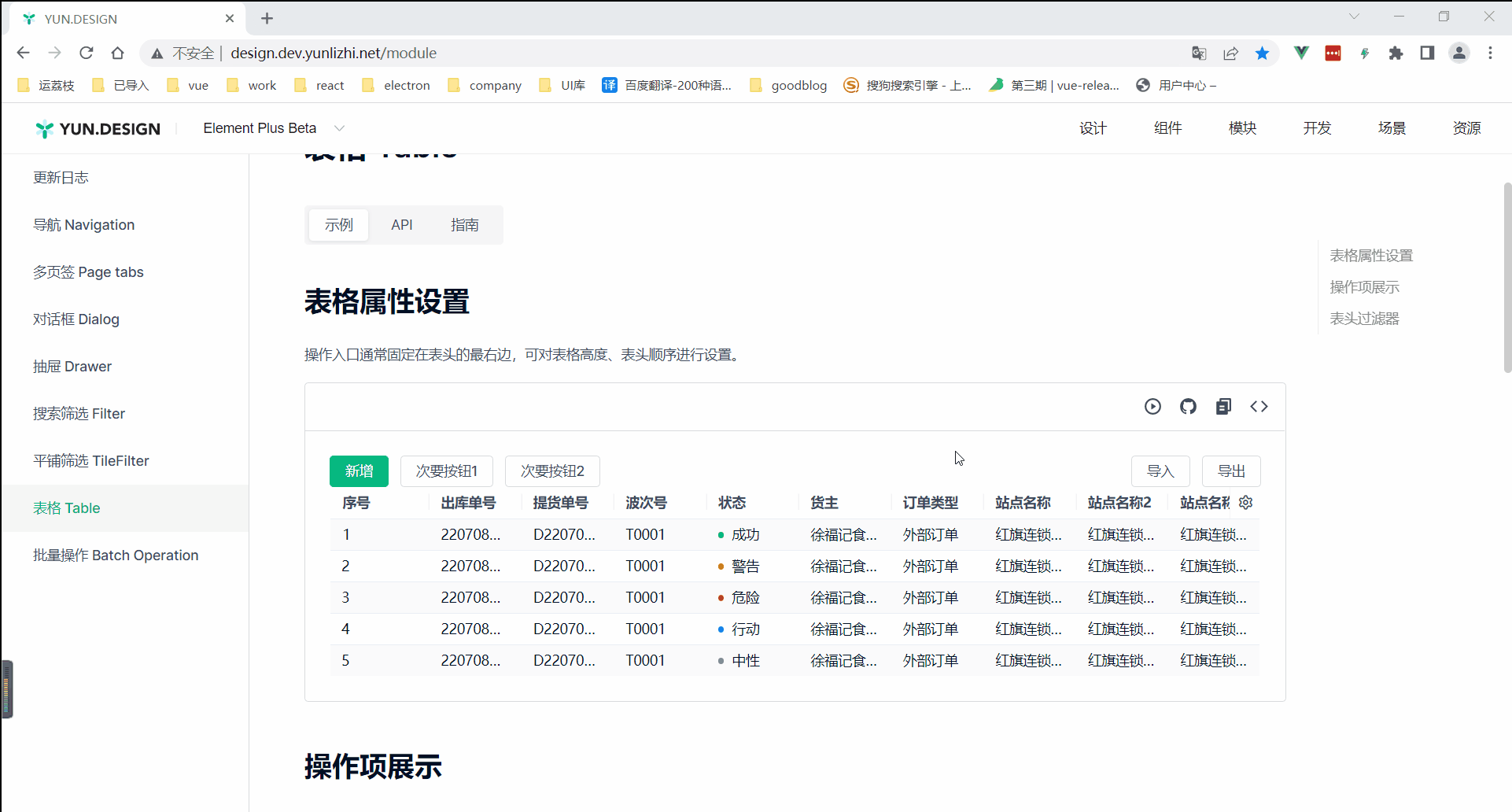
解决方案:
利用localstorage对排序后的表格列属性进行存储,页面刷新或者用户重新进入该页面时都先从localstorage中读取
1.存储方式:localstorage(key,value)
key - 表格增加配置属性tableHeaderKey,以当前路由的path+tableHeaderKey来做key
value - 排序后的属性列数组(defaultKeys-所有属性列key,selectedKeys要显示的key,tableSize表格高度)只存key,减少存储空间
2.存储时机:
配置有tableHeaderKey并且showTableSetting开启,进入页面就读取,没有则先存一份
3.移除或新增列的情况:
(1)在后续需求迭代中,以前表格的字段列可能会增加或者减少,需要将新的字段列和localstorage中的旧有字段列进行diff,如果存在删除的字段,则移除,存在新增字段则自动追加。
(2)或者强制更新,通过读取发版的版本号,如果发版的版本号大于旧的版本号,则清空localstorage。
升级方案:
针对localstorage缓存太多的情况,会采用LRU算法对缓存进行优化。
LRU全称为Least Recently Used,即最近使用的。针对的是在有限的内存空间内,只缓存最近使用的数据(即get和set的数据),超过有限内存空间的数据将会被删除。
大致思路:
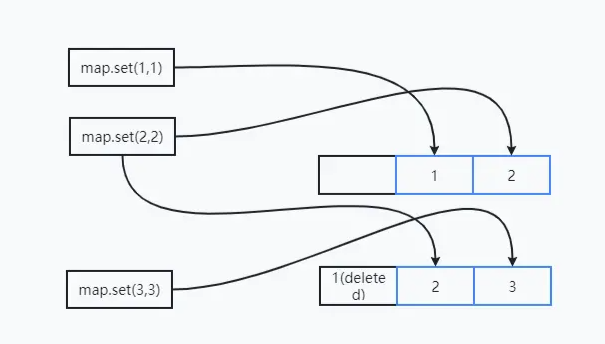
简单实现思路
class LRUCache {
data = new Map(); // 数据map
constructor(length) {
if (length < 1) throw new Error('长度不能小于1')
this.length = length
}
set(key, value) {
const data = this.data;
// 如果存在该对象,则直接删除
if (data.has(key)) {
data.delete(key);
}
// 将数据对象添加到map中
data.set(key, value);
if (data.size > this.length) {
// 如果map长度超过最大值,则取出map中的第一个元素,然后删除
const delKey = data.keys().next().value
data.delete(delKey);
}
}
get(key) {
const data = this.data;
// 数据map中没有key对应的数据,则返回null
if (!data.has(key)) return null;
const value = data.get(key);
// 返回数据前,先删除原数据,然后在添加,就可以保持在最新
data.delete(key);
data.set(key, value);
return value;
}
}
const lruCache = new LRUCache(2);
lruCache.set('1', 1); // Map(1) {1 => 1}
lruCache.set('2',2); // Map(2) {1 => 1, 2 => 2}
console.log(lruCache.get('1')); // Map(2) {2 => 2, 1 => 1}
lruCache.set('3',3); // Map(2) {1 => 1, 3 => 3}
console.log(lruCache.get('2')); // null
lruCache.set('4',4); // Map(2) {3 => 3, 4 => 4}
console.log(lruCache.get('1')); // null
console.log(lruCache.get('3')); // Map(2) {4 => 4, 3 => 3}
console.log(lruCache.get('4')); // Map(2) {3 => 3, 4 => 4}
map结合localstorage实现存储操作用例
let contacts = new Map()
contacts.set('Jessie', {phone: "213-555-1234", address: "123 N 1st Ave"})
contacts.set('Hilary22',333) // undefined
contacts.set('Hilary', {phone: "617-555-4321", address: "321 S 2nd St"})
//contacts.get('Jessie') // {phone: "213-555-1234", address: "123 N 1st Ave"}
console.log(contacts)
console.log(JSON.stringify(Array.from(contacts.entries())))
window.localStorage.setItem('test',JSON.stringify(Array.from(contacts.entries())))
//console.log(new Map(JSON.parse(window.localStorage.getItem('test'))))
contacts = new Map(JSON.parse(window.localStorage.getItem('test')))
onsole.log( contacts )
封装storage
export default {
setItem(key, item) {
let stringifyItem;
try {
stringifyItem = JSON.stringify(item);
} catch (error) {
stringifyItem = '';
} finally {
window.localStorage.setItem(key, stringifyItem);
}
},
getItem(key) {
let item;
try {
const stringifyItem = window.localStorage.getItem(key);
item = JSON.parse(stringifyItem);
} catch (erorr) {
item = null;
}
return item;
},
removeItem(key) {
window.localStorage.removeItem(key);
},
};
后续升级
达到一定量级,如果要做针对用户层面的表格列操作缓存,会考虑结合后端存储使用indexDb存储方式,支持G级别大小。
