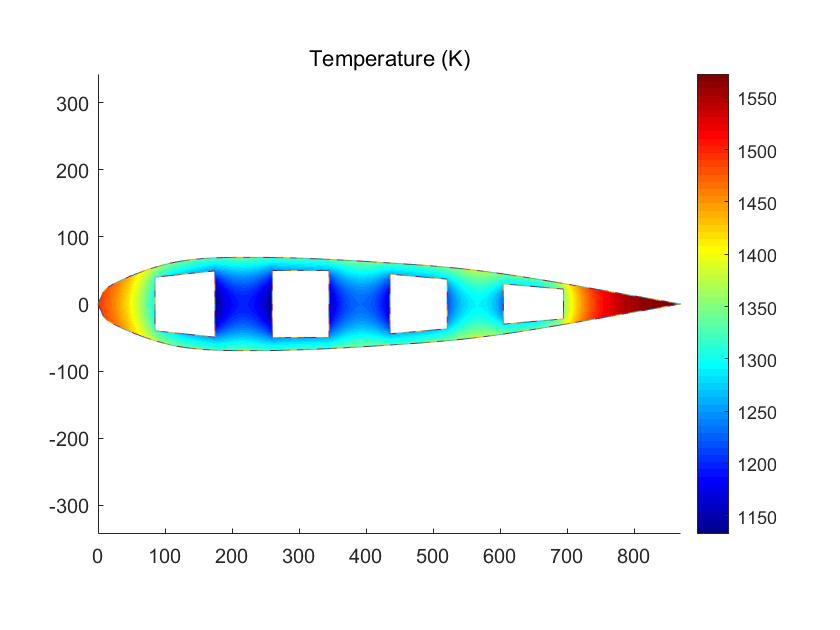A First course in FEM —— matlab代码实现求解传热问题(稳态)
这篇文章会将FEM全流程走一遍,包括网格、矩阵组装、求解、后处理。内容是大三时的大作业,今天拿出来回顾下。
1. 问题简介
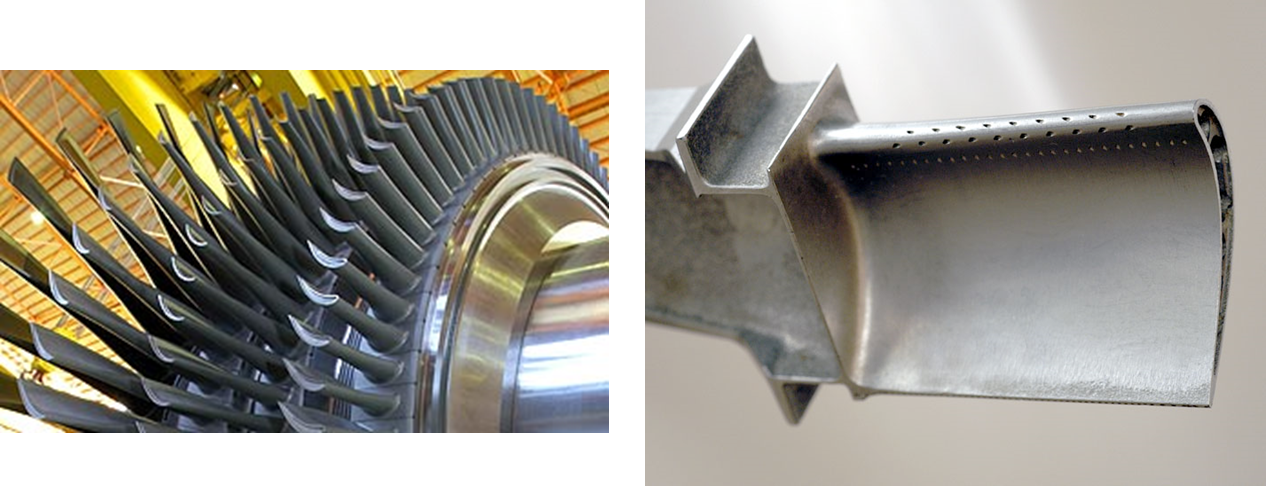
涡轮机叶片需要冷却以提高涡轮的性能和涡轮叶片的寿命。我们现在考虑一个如上图所示的叶片,叶片处在一个高温环境中,中间通有四个冷却孔。
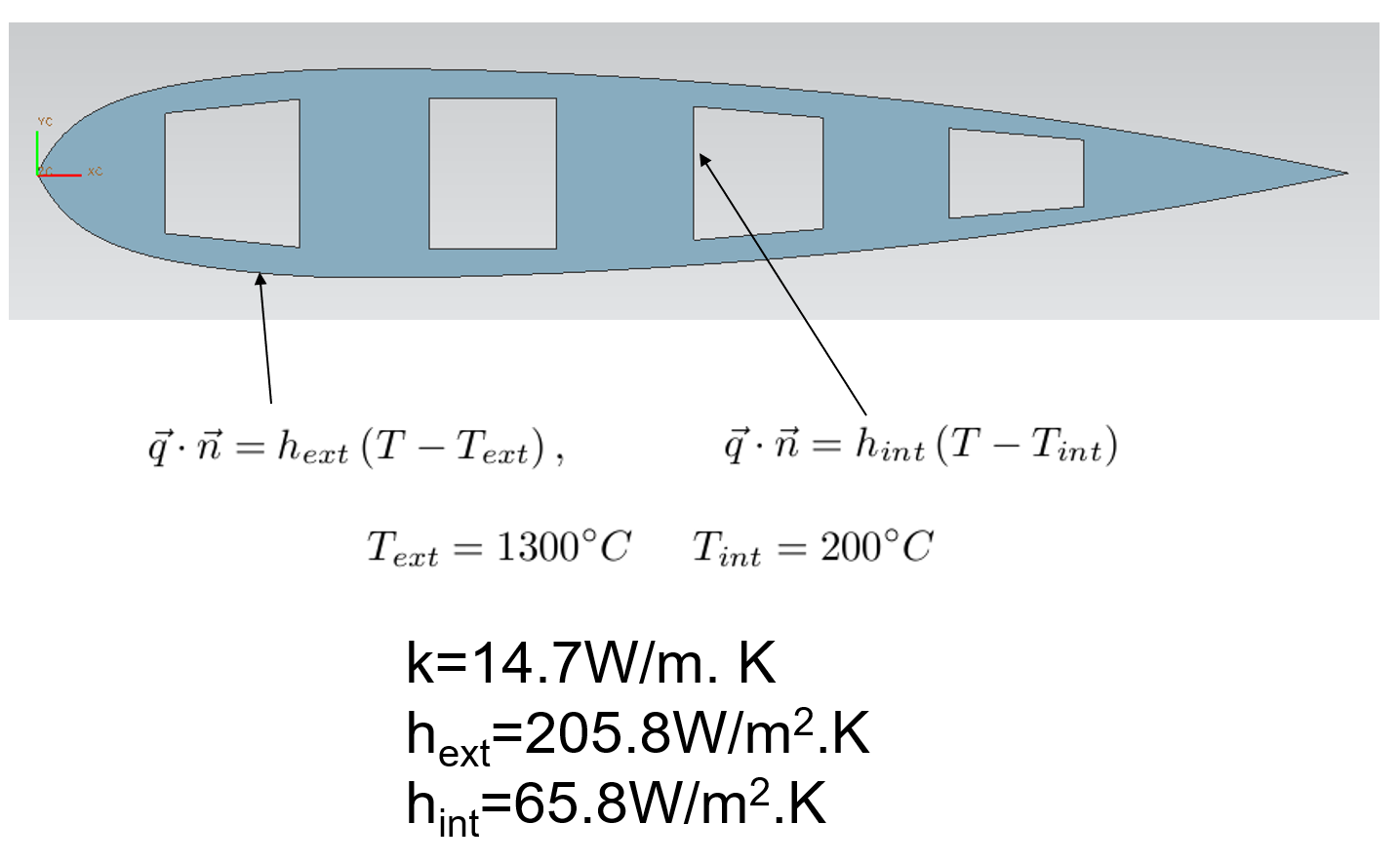
假设为稳态,那么叶片内导热微分方程为:
内部区域: ![]() (扩散方程)
(扩散方程)
边界:
![]() (外表面)
(外表面)
![]() (内部冷却孔)
(内部冷却孔)
2.模型
2.1几何模型
我们简化为二维模型,如下图所示:
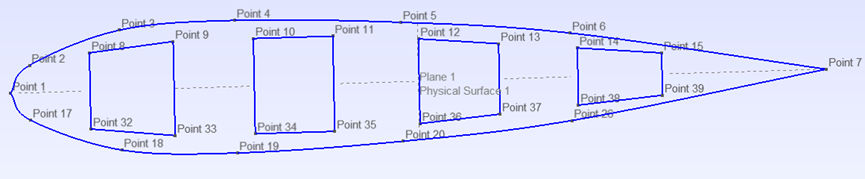
点坐标:
1:0.0,0.0 6:597.6,45.9 11:344.7,50.0
2:20.9,28.8 7:870.0,0.0 12:435.8,44.5
3:117.4,62.9 8:85.0,40.0 13:521.2,37.0
4:240.4,69.6 9:174.5,49.4 14:605.0,30.0
5:417.5,62.4 10:260.0,50.0 15:694.7,22.2
2.2 单位系统和物性
长度单位:mm
温度单位: K
功率单位:W
k=14.7*10^-3 W/mm. K
hext=205.8*10^-6 W/m2.K
hint=65.8*10^-6 W/m2.K
注意:在后面的矩阵组装中的h_wall = h / k
2.3网格
用开源软件Gmsh生成网格。
首先写geo文件
注意要把外表面和中间空洞用Physical Line定义
lc = 10; Point(1) = {0, 0, 0, lc}; Point(2) = {20.9,28.8,0, lc}; Point(3) = {117.4,62.9,0, lc}; Point(4) = {240.4,69.6,0, lc}; Point(5) = {417.5,62.4,0, lc}; Point(6) = {597.6,45.9,0, lc}; Point(7) = {870.0,0.0, 0,lc}; Point(8) = {85.0,40.0, 0,lc}; Point(9) = {174.5,49.4,0, lc}; Point(10) = {260.0,50.0,0, lc}; Point(11) = {344.7,50.0,0, lc}; Point(12) = {435.8,44.5,0, lc}; Point(13) = {521.2,37.0,0, lc}; Point(14) = {605.0,30.0,0, lc}; Point(15) = {694.7,22.2,0, lc}; //+ Spline(1) = {1, 2, 3, 4, 5, 6, 7}; //+ Symmetry {0, 1, 0, 0} { Duplicata { Point{1}; Point{2}; Point{3}; Point{4}; Point{5}; Line{1}; Point{6}; Point{7}; Point{8}; Point{9}; Point{10}; Point{11}; Point{12}; Point{13}; Point{14}; Point{15}; } } //+ Line Loop(1) = {1, -2}; //+ Line(3) = {8, 9}; //+ Line(4) = {9, 33}; //+ Line(5) = {33, 32}; //+ Line(6) = {32, 8}; //+ Line(7) = {10, 11}; //+ Line(8) = {11, 35}; //+ Line(9) = {35, 34}; //+ Line(10) = {34, 10}; //+ Line(11) = {12, 13}; //+ Line(12) = {13, 37}; //+ Line(13) = {37, 36}; //+ Line(14) = {36, 12}; //+ Line(15) = {14, 15}; //+ Line(16) = {15, 39}; //+ Line(17) = {39, 38}; //+ Line(18) = {38, 14}; //+ Line Loop(2) = {3, 4, 5, 6}; //+ Line Loop(3) = {7, 8, 9, 10}; //+ Line Loop(4) = {11, 12, 13, 14}; //+ Line Loop(5) = {15, 16, 17, 18}; //+ Physical Line(0)={1, -2}; Physical Line(1)={3, 4, 5, 6}; Physical Line(2)={7, 8, 9, 10}; Physical Line(3)={11, 12, 13, 14}; Physical Line(4)={15, 16, 17, 18}; Plane Surface(1) = {1, 2, 3, 4, 5}; Physical Surface(1) = {1};
边界信息如何保存?
边界edges需要用标记,
在matlab程序中用bedge(3,Nbc)存储边界信息,前两个数字代表边的两端节点编号,第三个数字代表属于哪一个边。

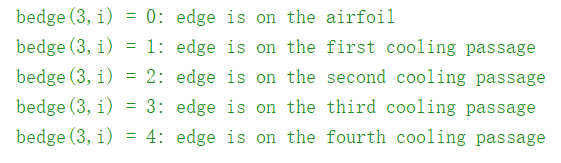
生成网格后导出为“blademesh.m”用以后续使用,注意不要勾选Save all elements,否则会没有边界信息。
我用gmsh-4.4.1-Windows64版本,可以导出边界信息。但是新版的gmsh导出为.m文件时,边界信息无法保存。

3. 矩阵组装
3.1 控制方程
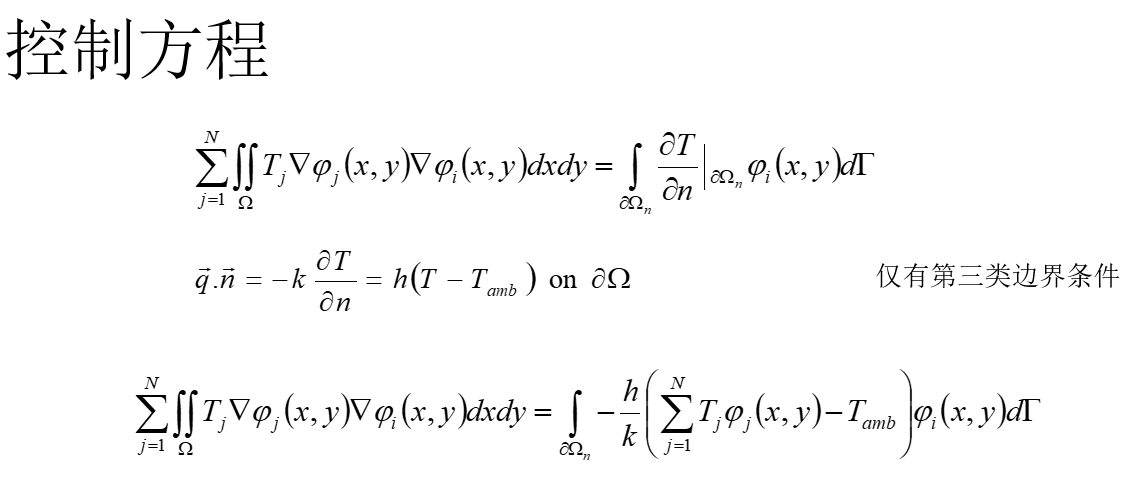
3.2 系统矩阵

其中的Ω代表全域,我们将全域分解为一个个单元,这就是有限元的思想。
计算每个单元(Ωe)的刚度矩阵,然后每项加到整体刚度矩阵:
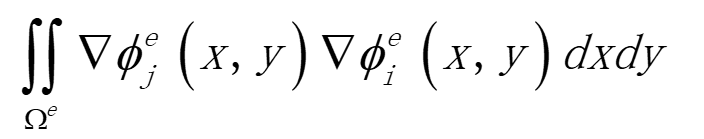
4. 代码实现(matlab)
|
步骤 |
工具或函数 |
|
定义求解域并生成网格 |
gmsh导出网格为blademesh.m |
|
读入网格信息,数据转换 |
bladeread |
|
矩阵和矢量组装,线性方程组求解 |
bleadheat |
|
查看结果 |
bladeplot |
主程序:bladeheat.m
% Clear variables clear all; % Set gas temperature and wall heat transfer coefficients at % boundaries of the blade. Note: Tcool(i) and hwall(i) are the % values of Tcool and hwall for the ith boundary which are numbered % as follows: % % 1 = external boundary (airfoil surface) % 2 = 1st internal cooling passage (from leading edge) % 3 = 2nd internal cooling passage (from leading edge) % 3 = 3rd internal cooling passage (from leading edge) % 3 = 4th internal cooling passage (from leading edge) % Tcool = [1300, 200, 200, 200, 200]; % hwall = [14, 4.7, 4.7, 4.7, 4.7]; Tcool = [1573, 473, 473, 473, 473]; h = [205.8*10^-6, 65.8*10^-6, 65.8*10^-6, 65.8*10^-6, 65.8*10^-6]; k = 14.7*10^-3; hwall = h / k; % Load in the grid file % NOTE: after loading a gridfile using the load(fname) command, % three important grid variables and data arrays exist. These are: % % Nt: Number of triangles (i.e. elements) in mesh % % Nv: Number of nodes (i.e. vertices) in mesh % % Nbc: Number of edges which lie on a boundary of the computational % domain. % % tri2nod(3,Nt): list of the 3 node numbers which form the current % triangle. Thus, tri2nod(1,i) is the 1st node of % the i'th triangle, tri2nod(2,i) is the 2nd node % of the i'th triangle, etc. % % xy(2,Nv): list of the x and y locations of each node. Thus, % xy(1,i) is the x-location of the i'th node, xy(2,i) % is the y-location of the i'th node, etc. % % bedge(3,Nbc): For each boundary edge, bedge(1,i) and bedge(2,i) % are the node numbers for the nodes at the end % points of the i'th boundary edge. bedge(3,i) is an % integer which identifies which boundary the edge is % on. In this solver, the third value has the % following meaning: % % bedge(3,i) = 0: edge is on the airfoil % bedge(3,i) = 1: edge is on the first cooling passage % bedge(3,i) = 2: edge is on the second cooling passage % bedge(3,i) = 3: edge is on the third cooling passage % bedge(3,i) = 4: edge is on the fourth cooling passage % bladeread; % Start timer Time0 = cputime; % Zero stiffness matrix K = zeros(Nv, Nv); b = zeros(Nv, 1); % Zero maximum element size hmax = 0; % Loop over elements and calculate residual and stiffness matrix for ii = 1:Nt, kn(1) = tri2nod(1,ii); kn(2) = tri2nod(2,ii); kn(3) = tri2nod(3,ii); xe(1) = xy(1,kn(1)); xe(2) = xy(1,kn(2)); xe(3) = xy(1,kn(3)); ye(1) = xy(2,kn(1)); ye(2) = xy(2,kn(2)); ye(3) = xy(2,kn(3)); % Calculate circumcircle radius for the element % First, find the center of the circle by intersecting the median % segments from two of the triangle edges. dx21 = xe(2) - xe(1); dy21 = ye(2) - ye(1); dx31 = xe(3) - xe(1); dy31 = ye(3) - ye(1); x21 = 0.5*(xe(2) + xe(1)); y21 = 0.5*(ye(2) + ye(1)); x31 = 0.5*(xe(3) + xe(1)); y31 = 0.5*(ye(3) + ye(1)); b21 = x21*dx21 + y21*dy21; b31 = x31*dx31 + y31*dy31; xydet = dx21*dy31 - dy21*dx31; x0 = (dy31*b21 - dy21*b31)/xydet; y0 = (dx21*b31 - dx31*b21)/xydet; Rlocal = sqrt((xe(1)-x0)^2 + (ye(1)-y0)^2); if (hmax < Rlocal), hmax = Rlocal; end % Calculate all of the necessary shape function derivatives, the % Jacobian of the element, etc. % Derivatives of node 1's interpolant dNdxi(1,1) = -1.0; % with respect to xi1 dNdxi(1,2) = -1.0; % with respect to xi2 % Derivatives of node 2's interpolant dNdxi(2,1) = 1.0; % with respect to xi1 dNdxi(2,2) = 0.0; % with respect to xi2 % Derivatives of node 3's interpolant dNdxi(3,1) = 0.0; % with respect to xi1 dNdxi(3,2) = 1.0; % with respect to xi2 % Sum these to find dxdxi (note: these are constant within an element) dxdxi = zeros(2,2); for nn = 1:3, dxdxi(1,:) = dxdxi(1,:) + xe(nn)*dNdxi(nn,:); dxdxi(2,:) = dxdxi(2,:) + ye(nn)*dNdxi(nn,:); end % Calculate determinant for area weighting J = dxdxi(1,1)*dxdxi(2,2) - dxdxi(1,2)*dxdxi(2,1); A = 0.5*abs(J); % Area is half of the Jacobian % Invert dxdxi to find dxidx using inversion rule for a 2x2 matrix dxidx = [ dxdxi(2,2)/J, -dxdxi(1,2)/J; ... -dxdxi(2,1)/J, dxdxi(1,1)/J]; % Calculate dNdx dNdx = dNdxi*dxidx; % Add contributions to stiffness matrix for node 1 weighted residual K(kn(1), kn(1)) = K(kn(1), kn(1)) + (dNdx(1,1)*dNdx(1,1) + dNdx(1,2)*dNdx(1,2))*A; K(kn(1), kn(2)) = K(kn(1), kn(2)) + (dNdx(1,1)*dNdx(2,1) + dNdx(1,2)*dNdx(2,2))*A; K(kn(1), kn(3)) = K(kn(1), kn(3)) + (dNdx(1,1)*dNdx(3,1) + dNdx(1,2)*dNdx(3,2))*A; % Add contributions to stiffness matrix for node 2 weighted residual K(kn(2), kn(1)) = K(kn(2), kn(1)) + (dNdx(2,1)*dNdx(1,1) + dNdx(2,2)*dNdx(1,2))*A; K(kn(2), kn(2)) = K(kn(2), kn(2)) + (dNdx(2,1)*dNdx(2,1) + dNdx(2,2)*dNdx(2,2))*A; K(kn(2), kn(3)) = K(kn(2), kn(3)) + (dNdx(2,1)*dNdx(3,1) + dNdx(2,2)*dNdx(3,2))*A; % Add contributions to stiffness matrix for node 3 weighted residual K(kn(3), kn(1)) = K(kn(3), kn(1)) + (dNdx(3,1)*dNdx(1,1) + dNdx(3,2)*dNdx(1,2))*A; K(kn(3), kn(2)) = K(kn(3), kn(2)) + (dNdx(3,1)*dNdx(2,1) + dNdx(3,2)*dNdx(2,2))*A; K(kn(3), kn(3)) = K(kn(3), kn(3)) + (dNdx(3,1)*dNdx(3,1) + dNdx(3,2)*dNdx(3,2))*A; end % Loop over boundary edges and account for bc's % Note: the bc's are all convective heat transfer coefficient bc's % so the are of 'Robin' form. This requires modification of the % stiffness matrix as well as impacting the right-hand side, b. % for ii = 1:Nbc, % Get node numbers on edge kn(1) = bedge(1,ii); kn(2) = bedge(2,ii); % Get node coordinates xe(1) = xy(1,kn(1)); xe(2) = xy(1,kn(2)); ye(1) = xy(2,kn(1)); ye(2) = xy(2,kn(2)); % Calculate edge length ds = sqrt((xe(1)-xe(2))^2 + (ye(1)-ye(2))^2); % Determine the boundary number bnum = bedge(3,ii) + 1; % Based on boundary number, set heat transfer bc K(kn(1), kn(1)) = K(kn(1), kn(1)) + hwall(bnum)*ds*(1/3); K(kn(1), kn(2)) = K(kn(1), kn(2)) + hwall(bnum)*ds*(1/6); b(kn(1)) = b(kn(1)) + hwall(bnum)*ds*0.5*Tcool(bnum); K(kn(2), kn(1)) = K(kn(2), kn(1)) + hwall(bnum)*ds*(1/6); K(kn(2), kn(2)) = K(kn(2), kn(2)) + hwall(bnum)*ds*(1/3); b(kn(2)) = b(kn(2)) + hwall(bnum)*ds*0.5*Tcool(bnum); end % Solve for temperature Tsol = K\b; % Finish timer Time1 = cputime; % Plot solution bladeplot; % Report outputs Tmax = max(Tsol); Tmin = min(Tsol); fprintf('Number of nodes = %i\n',Nv); fprintf('Number of elements = %i\n',Nt); fprintf('Maximum element size = %5.3f\n',hmax); fprintf('Minimum temperature = %6.1f\n',Tmin); fprintf('Maximum temperature = %6.1f\n',Tmax); fprintf('CPU Time (secs) = %f\n',Time1 - Time0);
bladeread.m
% Read three important grid variables and data arrays % Nt: Number of triangles (i.e. elements) in mesh % Nv: Number of nodes (i.e. vertices) in mesh % Nbc: Number of edges which lie on a boundary of the computational % domain. % tri2nod(3,Nt): list of the 3 node numbers which form the current % triangle. Thus, tri2nod(1,i) is the 1st node of % the i'th triangle, tri2nod(2,i) is the 2nd node % of the i'th triangle, etc. % xy(2,Nv): list of the x and y locations of each node. Thus, % xy(1,i) is the x-location of the i'th node, xy(2,i) % is the y-location of the i'th node, etc. % bedge(3,Nbc): For each boundary edge, bedge(1,i) and bedge(2,i) % are the node numbers for the nodes at the end % points of the i'th boundary edge. bedge(3,i) is an % integer which identifies which boundary the edge is % on. In this solver, the third value has the % following meaning: % % bedge(3,i) = 0: edge is on the airfoil % bedge(3,i) = 1: edge is on the first cooling passage % bedge(3,i) = 2: edge is on the second cooling passage % bedge(3,i) = 3: edge is on the third cooling passage % bedge(3,i) = 4: edge is on the fourth cooling passage % clc run('blademesh.m'); Nv=msh.nbNod; Nt=size(msh.TRIANGLES,1); Nbc=size(msh.LINES,1); for i=1:Nt tri2nod(1,i)=msh.TRIANGLES(i,1); tri2nod(2,i)=msh.TRIANGLES(i,2); tri2nod(3,i)=msh.TRIANGLES(i,3); end for i=1:Nv xy(1,i)=msh.POS(i,1); xy(2,i)=msh.POS(i,2); end for i=1:Nbc bedge(1,i)=msh.LINES(i,1); bedge(2,i)=msh.LINES(i,2); bedge(3,i)=msh.LINES(i,3); end
bladeplot.m
% Plot T in triangles figure; for ii = 1:Nt, for nn = 1:3, xtri(nn,ii) = xy(1,tri2nod(nn,ii)); ytri(nn,ii) = xy(2,tri2nod(nn,ii)); Ttri(nn,ii) = Tsol(tri2nod(nn,ii)); end end HT = patch(xtri,ytri,Ttri); axis('equal'); set(HT,'LineStyle','none'); title('Temperature (K)'); % caxis([298,1573]); colormap(jet); HC = colorbar; hold on; bladeplotgrid; hold off;
5. 计算结果