若依微服务版本集成积木报表
一、项目结构
新建报表微服务模块,这是我的项目结构图。

二、执行初始化数据脚本
运行积木报表的初始化脚本,创建相关表结构,github速度太慢,推荐使用 gitee地址。选择你要建表的数据库,我是跟业务库放到了一起,执行完后会新增以下这几张表。

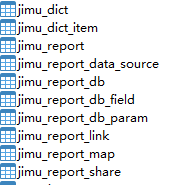
三、pom中引入积木报表依赖
在顶级父pom中声明积木报表的版本号:
<properties>
<jeccg.jimureport.version>1.5.6</jeccg.jimureport.version>
</properties>
在报表微服务模块添加积木报表的依赖:
<!-- JimuReport -->
<dependency>
<groupId>org.jeecgframework.jimureport</groupId>
<artifactId>jimureport-spring-boot-starter</artifactId>
<version>${jeccg.jimureport.version}</version>
</dependency>
四、启动类添加积木扫描目录
在报表微服务启动类上添加积木报表扫描注解,@SpringBootApplication(exclude = {MongoAutoConfiguration.class},
scanBasePackages = {"org.jeecg.modules.jmreport", "com.iotings.report"}),下面是完整的启动类代码块:
package com.iotings.report;
import com.iotings.common.security.annotation.EnableCustomConfig;
import com.iotings.common.security.annotation.EnableRyFeignClients;
import com.iotings.common.swagger.annotation.EnableCustomSwagger2;
import org.springframework.boot.SpringApplication;
import org.springframework.boot.autoconfigure.SpringBootApplication;
import org.springframework.boot.autoconfigure.mongo.MongoAutoConfiguration;
/**
* @description: 报表中心模块
* @author: wzlUp
* @date: 2023/06/16 17:05
* @motto: Done is better than perfect.
*/
@EnableCustomConfig
@EnableCustomSwagger2
@EnableRyFeignClients
@SpringBootApplication(exclude = {MongoAutoConfiguration.class},
scanBasePackages = {"org.jeecg.modules.jmreport", "com.iotings.report"})
public class IotingsReportApplication {
public static void main(String[] args) {
SpringApplication.run(IotingsReportApplication.class, args);
System.out.println(
" .------------------------------------. \n" +
" : __ :\n" +
" : =='_)) __-:!:- :\n" +
" : ,.' .' ))-:!:- :\n" +
" : ((_,' .'-:!:- - Report Started - :\n" +
" : ~^~~~^~~^~~~^~ :\n" +
" `------------------------------------' ");
}
}
五、配置积木报表数据源
使用代码方式进行数据源的配置:
package com.iotings.report.config;
import org.springframework.boot.context.properties.ConfigurationProperties;
import org.springframework.boot.jdbc.DataSourceBuilder;
import org.springframework.context.annotation.Bean;
import org.springframework.context.annotation.Configuration;
import javax.sql.DataSource;
/**
* @description: 数据源配置类
* @author: wzlUp
* @date: 2023/06/25 16:17
* @motto: Done is better than perfect.
*/
@Configuration
public class DataSourceConfig{
/**
* 1、bean的名称必须为minidaoDataSource,否则不生效
* 2、jeecg.minidao-datasource对应的是yml中的jeecg下的minidao-datasource,可自定义
*/
@Bean(name="minidaoDataSource")
@ConfigurationProperties(prefix = "jeecg.minidao-datasource")
public DataSource dataSource(){
return DataSourceBuilder.create().build();
}
}
六、报表微服务配置
在 nacos 中新建 iotings-report-dev.yml 配置文件
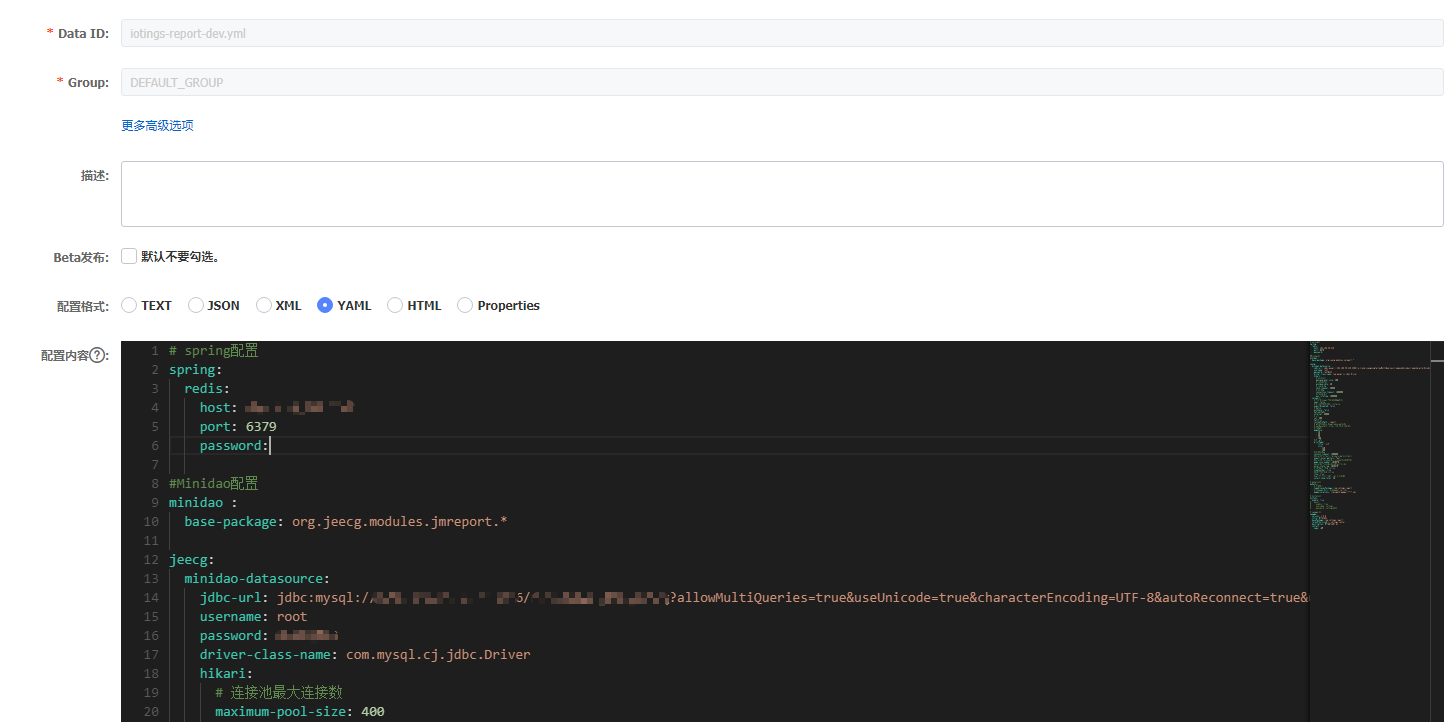
以下是我的完整配置数据项:
# spring配置
spring:
redis:
host: 127.0.0.1
port: 6379
password: 123456
#Minidao配置
minidao :
base-package: org.jeecg.modules.jmreport.*
jeecg:
minidao-datasource:
jdbc-url: jdbc:mysql://127.0.0.1:3306/ry-cloud?allowMultiQueries=true&useUnicode=true&characterEncoding=UTF-8&autoReconnect=true&useSSL=false&serverTimezone=GMT%2b8
username: root
password: 123456
driver-class-name: com.mysql.cj.jdbc.Driver
hikari:
# 连接池最大连接数
maximum-pool-size: 400
# 空闲时保持最小连接数
minimum-idle: 20
# 空闲连接存活时间
idle-timeout: 30000
# 连接超时时间
connection-timeout: 1800000
#池中连接最长生命周期
max-lifetime: 1800000
jmreport:
#数据字典是否进行saas数据隔离(限制只能看自己的字典)
saas: false
#是否 禁用导出PDF和图片的按钮 默认为false
exportDisabled: false
#是否自动保存
autoSave: false
#自动保存间隔时间毫秒
interval: 20000
# 列索引
col: 300
#自定义项目前缀
customPrePath: /report
# 自定义API接口的前缀 #{api_base_path}的值
# apiBasePath: http://10.10.0.138:83/
#预览分页自定义
pageSize:
- 10
- 20
- 50
- 100
#打印纸张自定义
printPaper:
- title: 标签打印
size:
- 140
- 100
#接口超时设置(毫秒)
connect-timeout: 1800000
#Excel导出模式(fast/快、primary/精致模式,默认fast)
export-excel-pattern: fast
#Excel导出数据每个sheet的行数,每个sheet最大1048576行
page-size-number: 1048576
#excel样式超过多少行显示默认样式(只在fast模式下有效)
excel-style-row: 1048576
#预览页面的工具条 是否显示 默认true
viewToolbar: true
#设计页面表格的线是否显示 默认true
line: true
#sql数据源不写字典下拉框显示条数 版本1.4.2之后被放弃
select-show-total: 10
# mybatis配置
mybatis:
# 搜索指定包别名
typeAliasesPackage: com.iotings.report
# 配置mapper的扫描,找到所有的mapper.xml映射文件
mapperLocations: classpath:mapper/**/*.xml
# knife4j配置
knife4j:
enable: true
# basic:
# enable: true
# username: iotings
# password: iotings2023
# swagger配置
swagger:
version: 1.0.0
title: 报表中心接口文档
basePackage: com.iotings.report
termsOfServiceUrl: iotings-center
description: 报表中心系统接口的说明文档
contact:
name: xxx
注意事项:
- customPrePath路径配置:需要跟网关的断言【predicates】报表关键字保持一致,否则无法进行正确的路由
七、网关微服务配置
在 iotings-gateway-dev.yml 配置文件中添加报表微服务的路由:
routes:
# 报表中心服务
- id: iotings-report
uri: lb://iotings-report
predicates:
- Path=/report/**
filters:
- StripPrefix=1
在 iotings-gateway-dev.yml 配置文件中添加积木报表的安全配置和不校验白名单:
# 安全配置
security:
# 验证码
captcha:
enabled: true
type: math
# 防止XSS攻击
xss:
enabled: true
excludeUrls:
- /system/notice
- /report/jmreport/**
# 不校验白名单
ignore:
whites:
- /auth/logout
- /auth/login
- /auth/register
- /*/v2/api-docs
- /csrf
- /message/websocket/**
- /report/**
八、扩展:Token权限控制
package com.iotings.report.service.impl;
import com.iotings.common.core.utils.DateUtils;
import com.iotings.common.core.utils.StringUtils;
import com.iotings.common.security.service.TokenService;
import com.iotings.common.security.utils.SecurityUtils;
import com.iotings.system.api.model.LoginUser;
import org.jeecg.modules.jmreport.api.JmReportTokenServiceI;
import org.springframework.beans.factory.annotation.Autowired;
import org.springframework.http.HttpHeaders;
import org.springframework.stereotype.Component;
import javax.servlet.http.HttpServletRequest;
import java.util.HashMap;
import java.util.Map;
/**
* @description: 自定义报表鉴权(如果不进行自定义, 则所有请求不做权限控制)
* @author: wzlUp
* @date: 2023/06/25 16:37
* @motto: Done is better than perfect.
*/
@Component
public class JimuReportTokenServiceImpl implements JmReportTokenServiceI {
@Autowired
private TokenService tokenService;
/**
* 通过请求获取Token
*/
@Override
public String getToken(HttpServletRequest request) {
String token = request.getParameter("token");
String jmToken = request.getHeader("token");
if (token == null || token.length() == 0) {
token = jmToken;
}
LoginUser loginUser = tokenService.getLoginUser(token);
if (loginUser != null) {
return token;
}
return "";
}
/**
* 获取登录人用户名
*/
@Override
public String getUsername(String s) {
LoginUser loginUser = tokenService.getLoginUser(s);
return loginUser.getUsername();
}
/**
* Token校验
*/
@Override
public Boolean verifyToken(String s) {
if (s != null && s.length() > 0) {
LoginUser loginUser = tokenService.getLoginUser(s);
return loginUser != null;
}
return false;
}
/**
* 自定义请求头
*/
@Override
public HttpHeaders customApiHeader() {
HttpHeaders header = new HttpHeaders();
header.add("X-Access-Token", SecurityUtils.getToken());
return header;
}
/**
* 获取多租户id
* @return tenantId
*/
public String getTenantId() {
String token = SecurityUtils.getCurrentRequestInfo().getParameter("token");
String header = SecurityUtils.getCurrentRequestInfo().getHeader("X-Access-Token");
LoginUser loginUser = null;
if (StringUtils.isNotBlank(token)) {
loginUser = tokenService.getLoginUser(token);
} else if (StringUtils.isNotBlank(header)) {
loginUser = tokenService.getLoginUser(header);
} else {
//都不具备则不能访问
return "NO";
}
//具备admin或者管理员权限才可访问所有报表
if (SecurityUtils.isAdmin(loginUser.getUserid())
|| loginUser.getRoles().contains("it")
|| loginUser.getRoles().contains("manger")) {
return "";
}
return loginUser.getUsername();
}
@Override
public Map<String, Object> getUserInfo(String token) {
// 将所有信息存放至map 解析sql会根据map的键值解析,可自定义其他值
Map<String, Object> map = new HashMap<>(20);
LoginUser loginUser = tokenService.getLoginUser(token);
map.put("sysUserCode", loginUser.getUsername());
//设置当前日期(年月日)
map.put("sysData", DateUtils.getDate());
//设置昨天日期(年月日)
map.put("sysYesterDay", DateUtils.getYesterday());
//设置当前登录用户昵称
map.put("sysUserName", loginUser.getSysUser().getNickName());
//设置当前登录用户部门ID
map.put("deptId", loginUser.getSysUser().getDeptId());
//设置当前登录用户描述
// map.put("describe", loginUser.getSysUser().getDept().getDescribes());
map.put("describe", loginUser.getSysUser().getDept().getRemark());
return map;
}
}
九、前端页面配置
在前端页面中新建 jimureport 文件夹,新建以下vue文件
1、jimu.vue
<template>
<i-frame :src="openUrl" id="jimuReportFrame"></i-frame>
</template>
<script>
import { getToken } from '@/utils/auth'
import iFrame from '@/components/iFrame/index'
export default {
name: "Jimu",
components: {iFrame},
data() {
return {
// 这里写暴露的统一的网关地址
openUrl: "http://127.0.0.1:8080/report/jmreport/list?token=" + getToken(),
};
},
mounted: function() {
}
};
</script>
2、view.vue
<template>
<i-frame :src="openUrl"/>
</template>
<script>
import {getToken} from '@/utils/auth'
import iFrame from "@/components/iFrame/index";
export default {
name: 'jimuview',
components: {iFrame},
props: {
reportID: {
type: [String],
required: false,
default: ''
},
},
data() {
return {
serverUrl: 'http://127.0.0.1:8080',
openUrl: '',
}
},
created() {
if (this.reportID.length != 0) {
this.openUrl = this.serverUrl + '/report/jmreport/view/' + this.reportID + '?token=' + getToken()
} else {
this.openUrl = this.serverUrl + '/report/jmreport/view/' + this.$route.path.substring(this.$route.path.lastIndexOf("/") + 1) + '?token=' + getToken()
}
console.log(this.openUrl)
}
}
</script>
<style scoped>
</style>
十、配置报表菜单
先新建一个主类目,我是建立了一个二级菜单,这个可以自定义,随意配置

添加二级目录
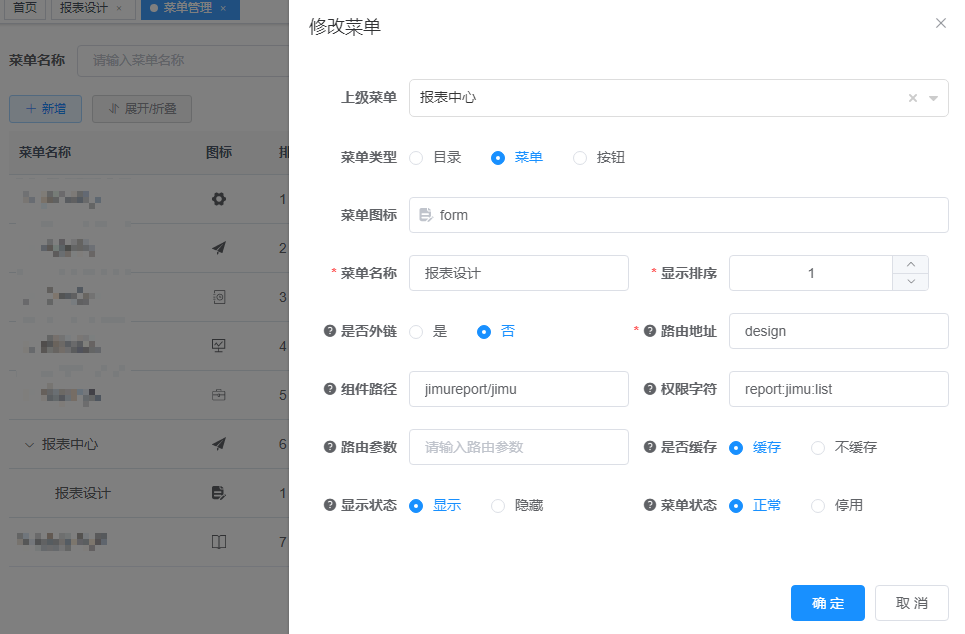
十一、集成效果展示
集成后的页面

模板案例页面
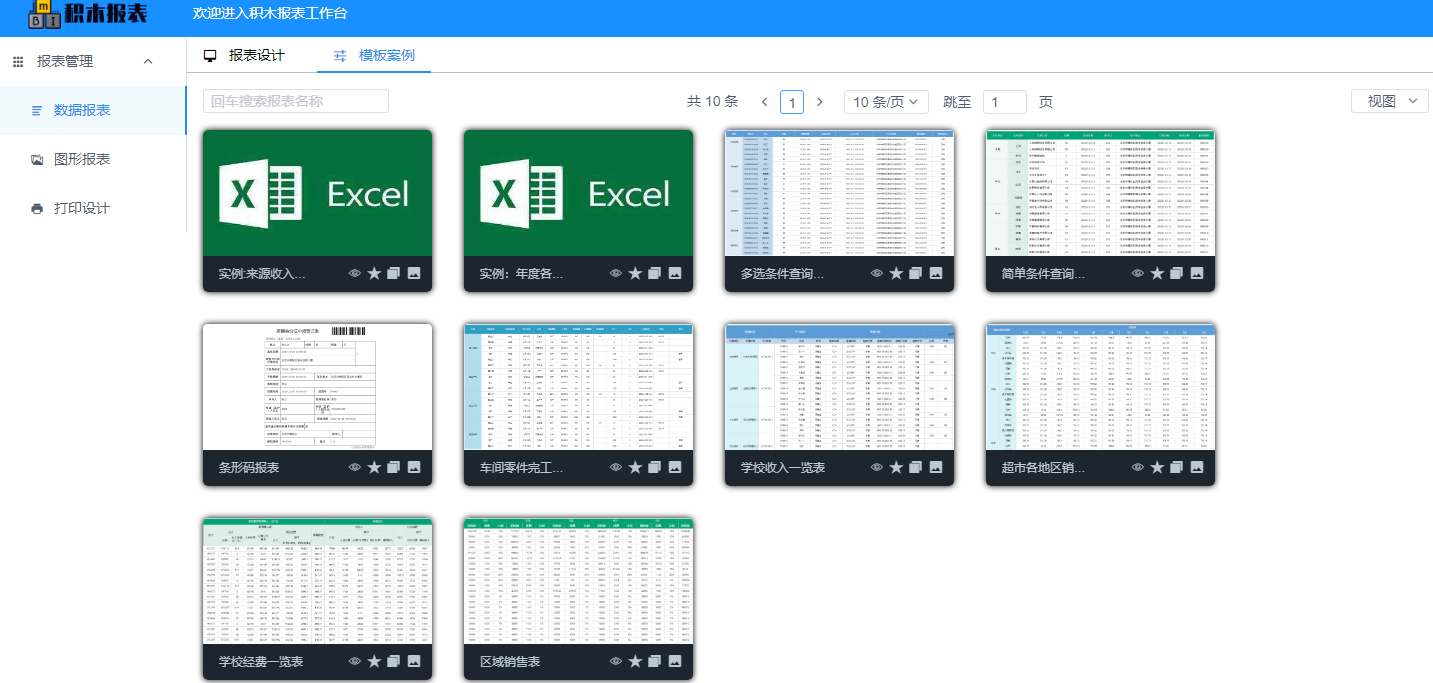
报表的设计页面
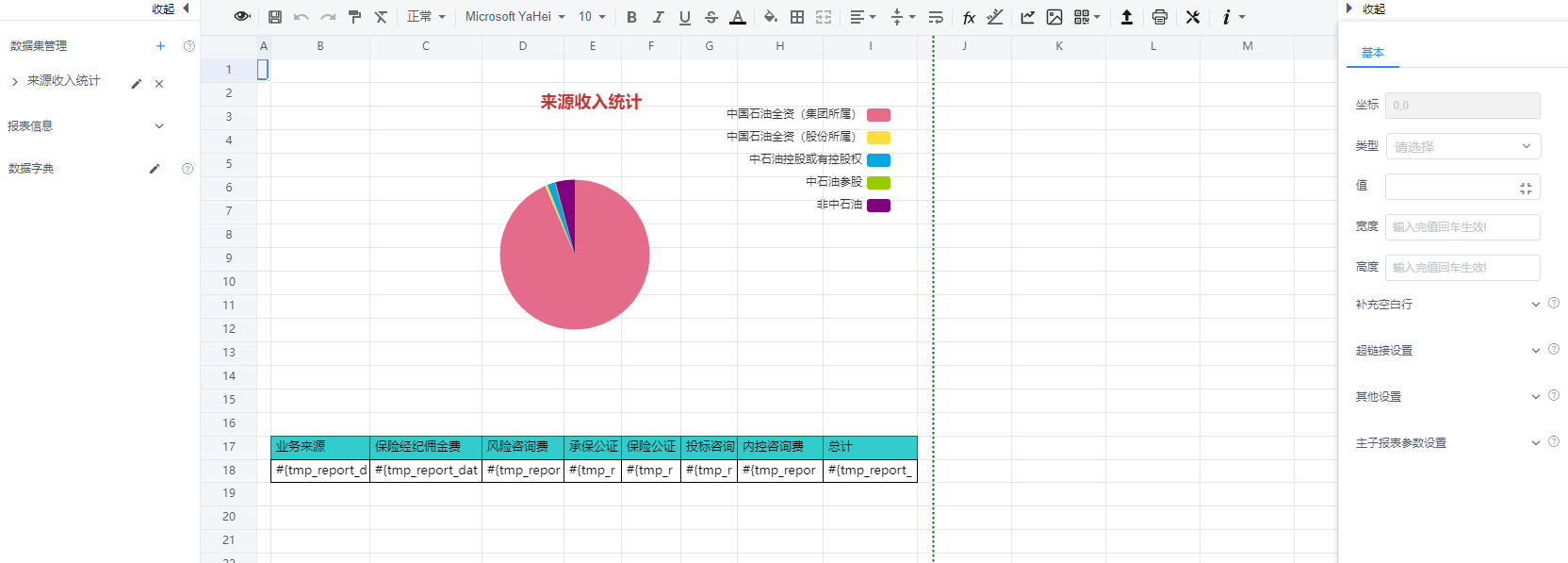
预览页面

