Docker构建镜像踩坑日记
从Github上拉取python项目后,运行dockerfile构建镜像失败,一步步查找原因
主要原因就是国内下载各种依赖超时,以下提供pip、apt、pipenv镜像解决方案
pip更换国内镜像
这个简单,只要后面加镜像地址和权限就行。例如:
RUN pip install pipenv -i http://mirrors.cloud.aliyuncs.com/pypi/simple/ --trusted-host mirrors.cloud.aliyuncs.com
apt(ubuntu系统的高级包装工具)更换国内镜像
首先要知道自己Linux系统是哪个,输入以下命令,查看Linux系统版本信息
cat /etc/os-release
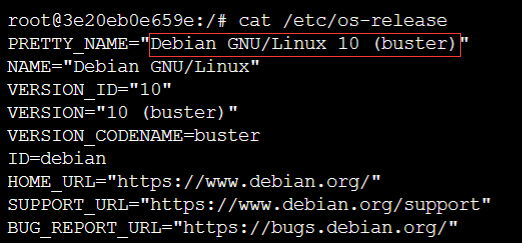
在
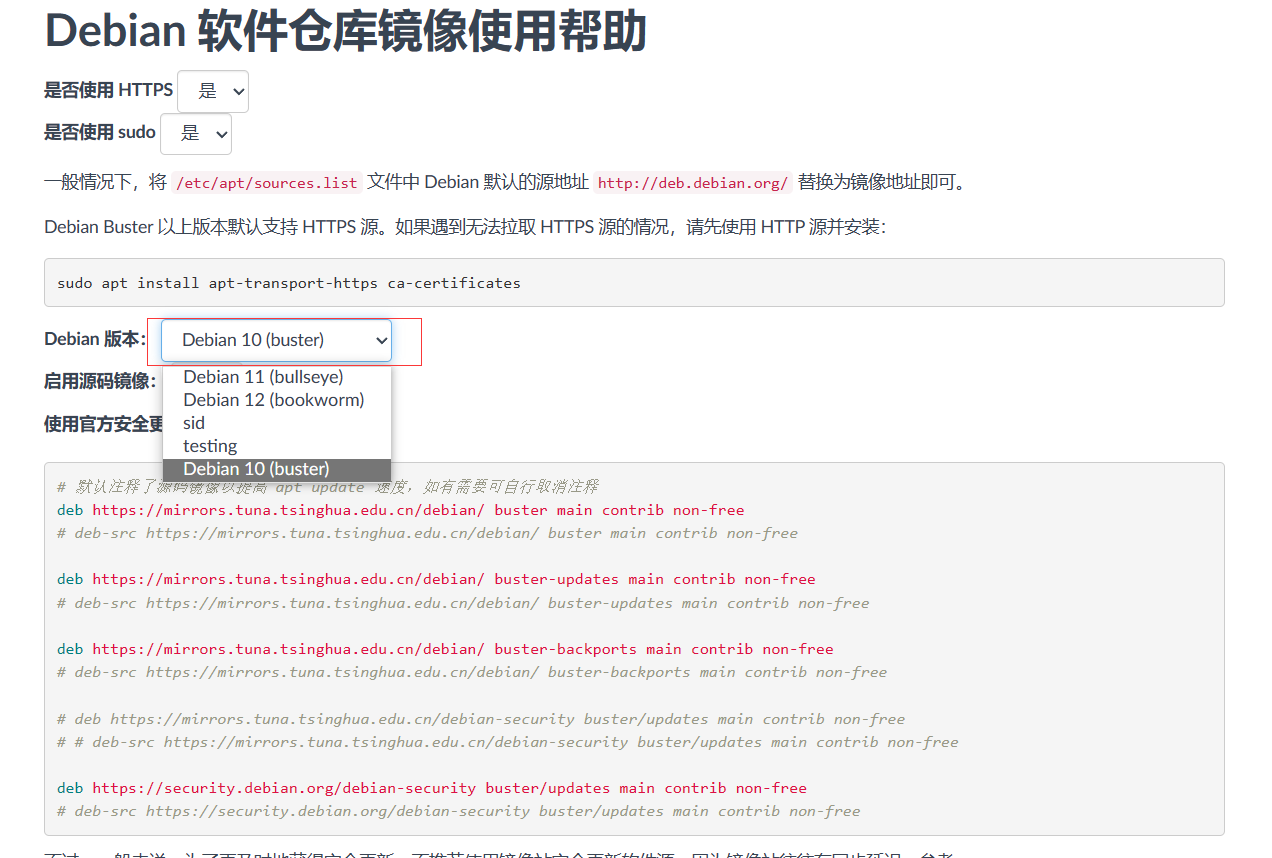
在同一目录下创建sources.list文件,复制镜像地址到sources.list
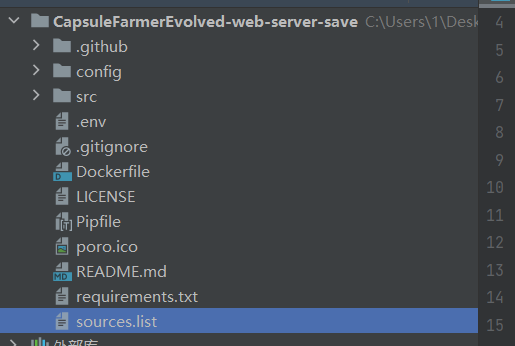
在dockerfile中添加
COPY sources.list /etc/apt/sources.list
例如
COPY sources.list /etc/apt/sources.list
RUN apt-get update && apt-get install -y --no-install-recommends gcc
pipenv更换国内镜像
将Pipfile,url更改为https://pypi.tuna.tsinghua.edu.cn/simple/
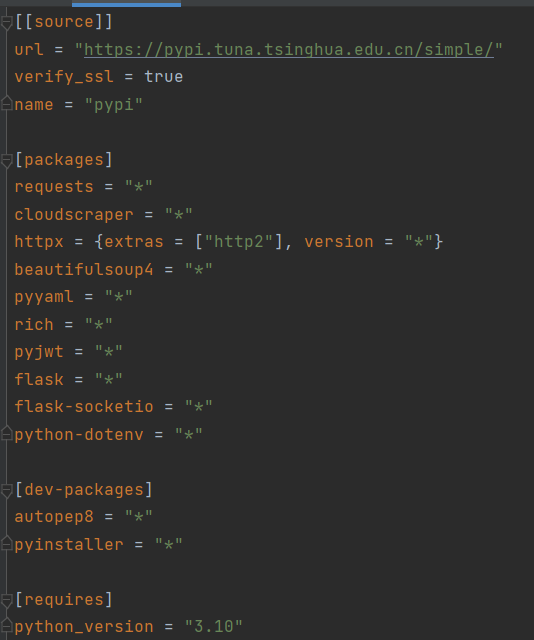
dockerfile中添加
COPY Pipfile .
例如:
COPY Pipfile .
RUN PIPENV_VENV_IN_PROJECT=1 pipenv install --deploy
