BPMN2.0(Business Process Model and Notation)是一套业务流程模型与符号建模标准,以XML为载体,以符号可视化业务,支持精准的执行语义来描述元素的操作。
Flowable诞生于Activiti,是一个使用Java编写的轻量级业务流程引擎。Flowable流程引擎可用于部署BPMN 2.0流程定义,可以十分灵活地加入你的应用/服务/构架。
本文给出两种从flowable导出流程定义bpmn20.xml的方式。
导入Maven依赖
<dependency>
<groupId>org.flowable</groupId>
<artifactId>flowable-spring-boot-starter-basic</artifactId>
<version>6.4.1</version>
</dependency>
<dependency>
<groupId>org.flowable</groupId>
<artifactId>flowable-json-converter</artifactId>
<version>6.4.1</version>
</dependency>
从流程模型导出流程定义bpmn20.xml
通过流程编辑器制作的流程模型(如下图所示), 可以通过模型ID(Model.id),调用flowable 的 RepositoryService 来生成bpmn20.xml。
@Service
public class MyModelServiceImpl implements MyModelService {
@Autowired
private RepositoryService repositoryService;
/**
* 通过模型ID,生成模型BPMN20.xml
* @param guid 模型id,即model.id
* @return
* @throws Exception
*/
@Override
public ResultDTO genXml(String guid) throws Exception {
/**通过ID获取模型 **/
Model modelData = repositoryService.getModel(guid);
byte[] bytes = repositoryService.getModelEditorSource(modelData.getId());
if (bytes == null) {
return ResultDTO.failureCustom("模型数据为空,请先设计流程并成功保存,再进行发布。");
}
JsonNode modelNode = new ObjectMapper().readTree(bytes);
BpmnModel model = new BpmnJsonConverter().convertToBpmnModel(modelNode);
if (model.getProcesses().size() == 0) {
return ResultDTO.failureCustom("数据模型不符要求,请至少设计一条主线流程。");
}
/** 设置名称 **/
model.getMainProcess().setName(modelData.getName());
/** 设置 targetNamespace **/
if(StringUtils.isNotBlank(modelData.getCategory())) {
model.setTargetNamespace(modelData.getCategory());
}
byte[] bpmnBytes = new BpmnXMLConverter().convertToXML(model);
String xml = new String(bpmnBytes, "UTF-8");
return ResultDTO.success(xml);
}
}
运行效果如下:
{% asset_img res1.gif 导出效果 %}
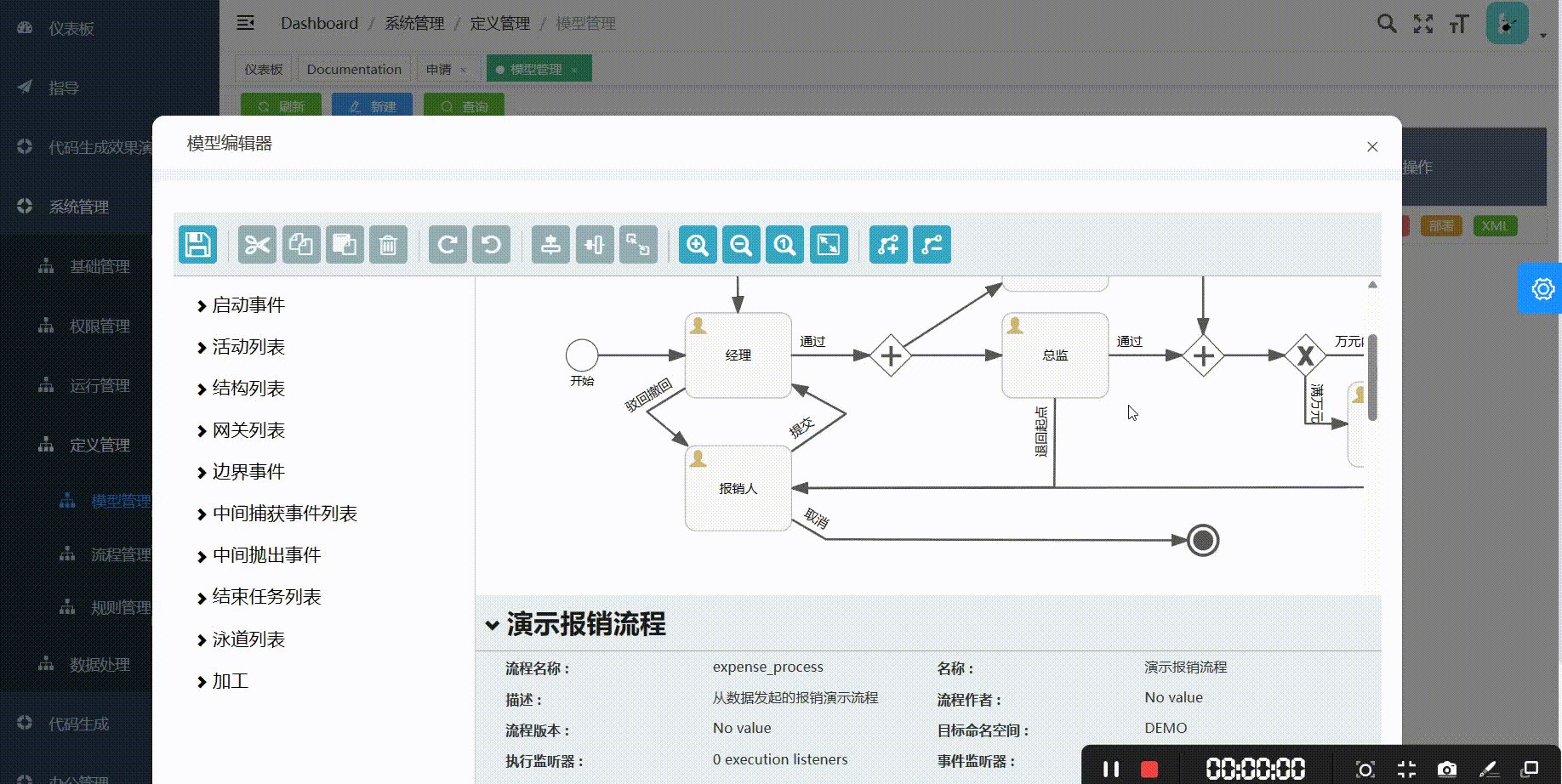
从流程定义导出流程定义bpmn20.xml
对于flowable已经部署的流程,可根据流程定义(ProcessDefinition.id),调用flowable 的RepositoryService来导出其bpmn20.xml。
@RestController
@Slf4j
public class ProcessController {
@Autowired
private MyProcessService processService;
/**
* 通过processDefinition.id和resType导出流程XML或图片资源
* @param id processDefinition.id
* @param resType 取值 “image/png”或“text/xml”
* @param response
* @throws Exception
*/
@GetMapping(value = "/res/exp")
@ApiOperation("通过processDefinition.id和resType导出流程XML或图片资源")
public void resourceRead(@RequestParam("id") String id,@RequestParam("resType") String resType, HttpServletResponse response) throws Exception {
/** resType取值 “image/png”或“text/xml” **/
InputStream resourceAsStream = processService.resourceRead(id,resType);
byte[] b = new byte[1024];
int len = -1;
while ((len = resourceAsStream.read(b, 0, 1024)) != -1) {
response.getOutputStream().write(b, 0, len);
}
}
}
@Service
public class MyProcessServiceImpl implements MyProcessService {
@Autowired
private RepositoryService repositoryService;
@Override
public InputStream resourceRead(String id, String resType) throws Exception {
ProcessDefinition processDefinition = repositoryService.createProcessDefinitionQuery().processDefinitionId(id).singleResult();
String resourceName = "";
if (resType.equals("image/png")) {
resourceName = processDefinition.getDiagramResourceName();
} else if (resType.equals("text/xml")) {
resourceName = processDefinition.getResourceName();
}
InputStream resourceAsStream = repositoryService.getResourceAsStream(processDefinition.getDeploymentId(), resourceName);
return resourceAsStream;
}
}
运行效果如下:
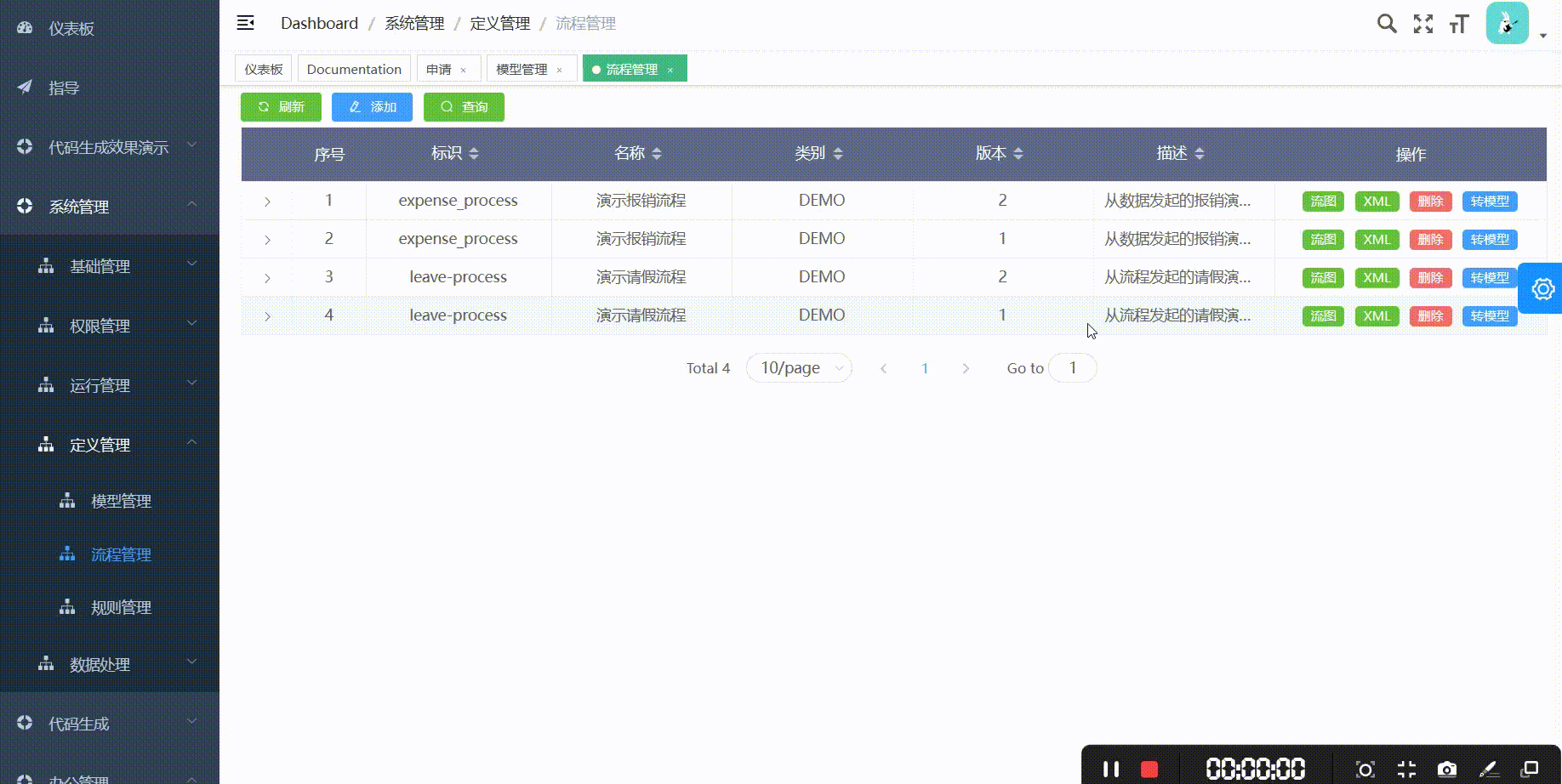
本文来自博客园,作者:soft1314,转载请注明原文链接:https://www.cnblogs.com/soft1314/p/17331429.html
